Screenshots and Product Videos
Video Immediate Feedback during development
Screenshots
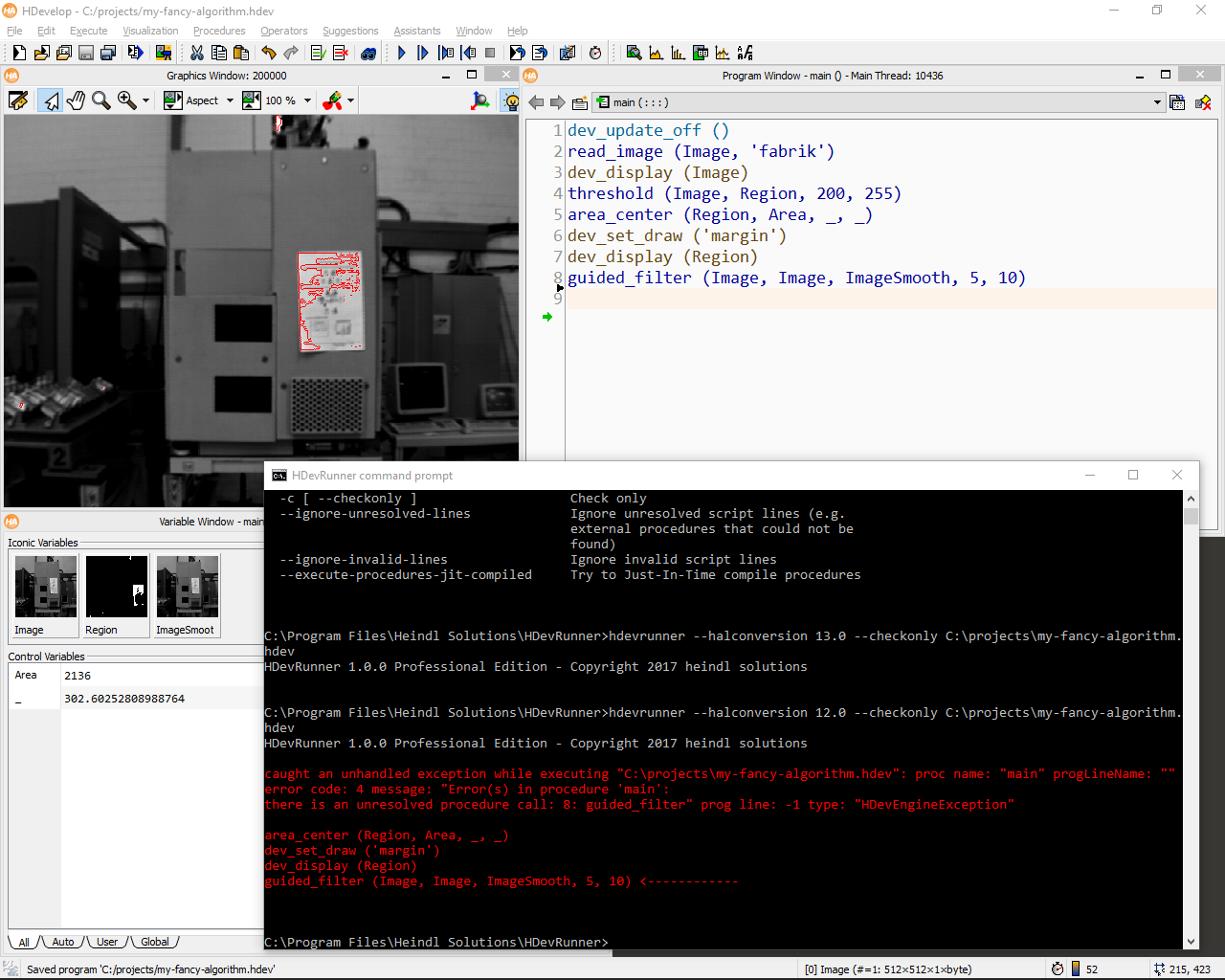
Check Mode
Check Mode can be used for automatic testing for syntactically visible errors. This screenshot shows that the program is correct when used with HALCON 13, but has an error when used with HALCON 12. The error context is shown in the console window. The operator guided_filter is first introduced in HALCON 13 and is thus not available in HALCON 12.
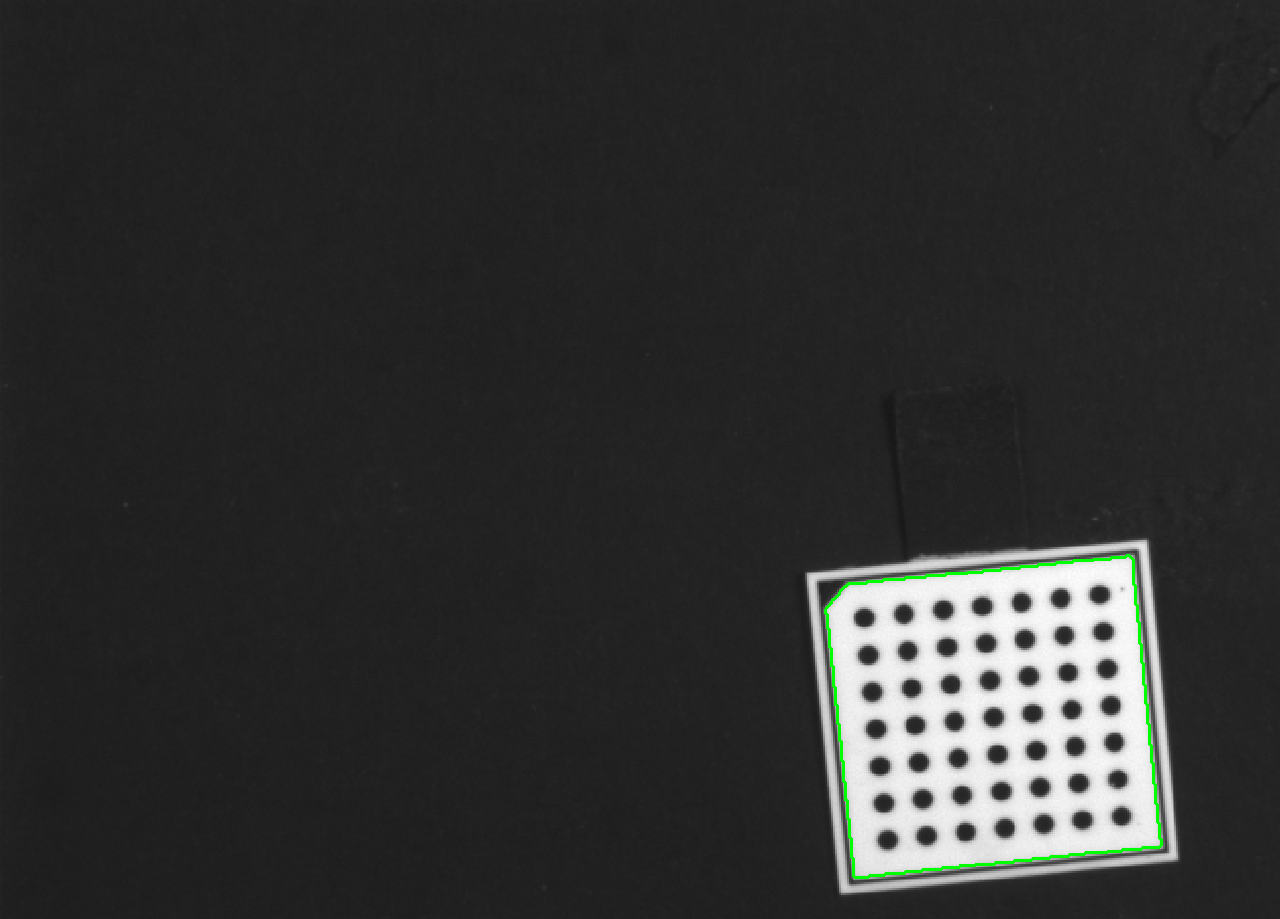
Fullscreen Mode
Example of a graphics window opened in Fullscreen Mode. No Windows taskbar, tray bar or other clutter like window title bars are visible, thus the user will not be distracted from your program.
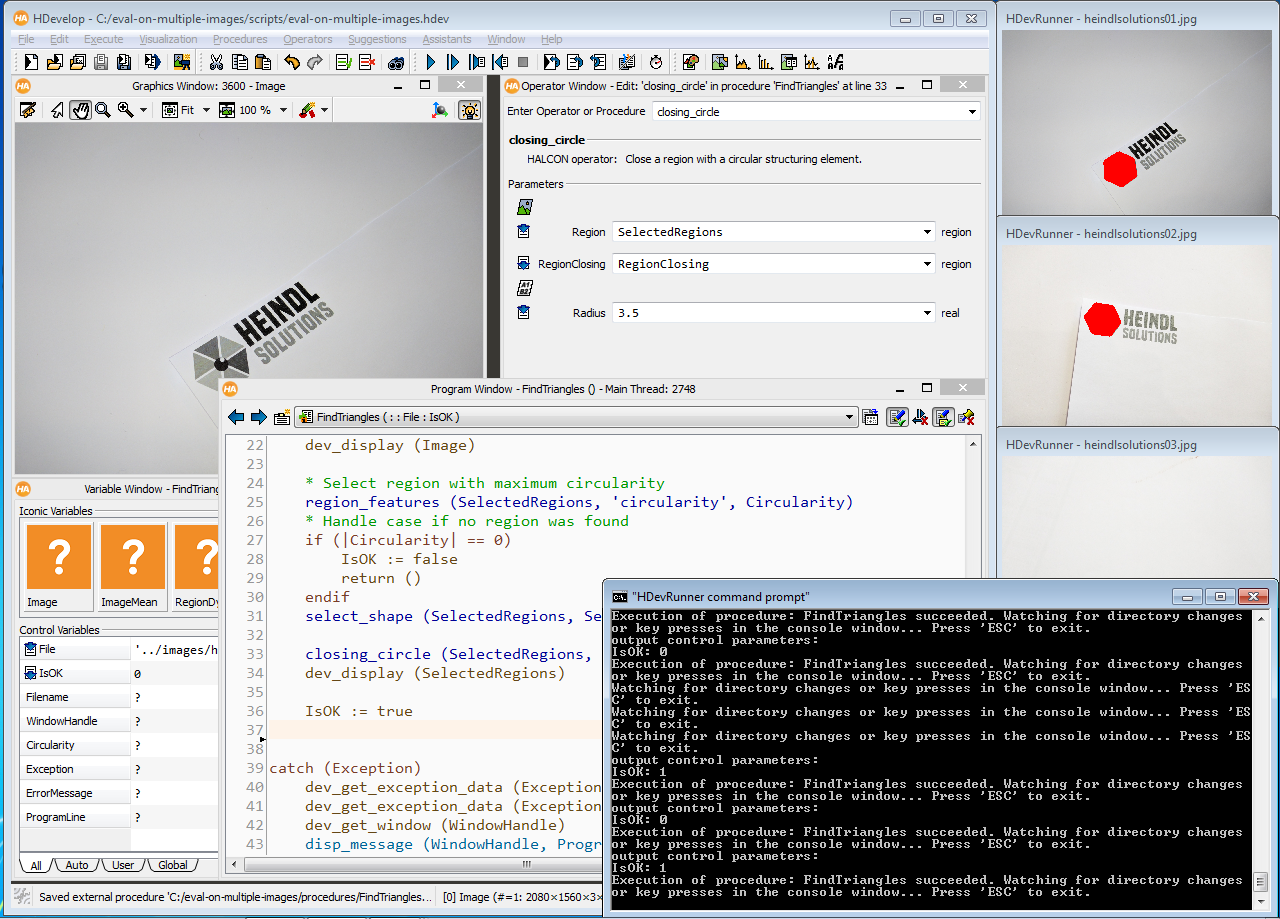
Watch Mode
Whenever a procedure is saved, it can automatically be executed with HDevRunner with e.g. multiple test images or under different HALCON version with the watch mode. Or maybe you want to check only without actually executing the script.